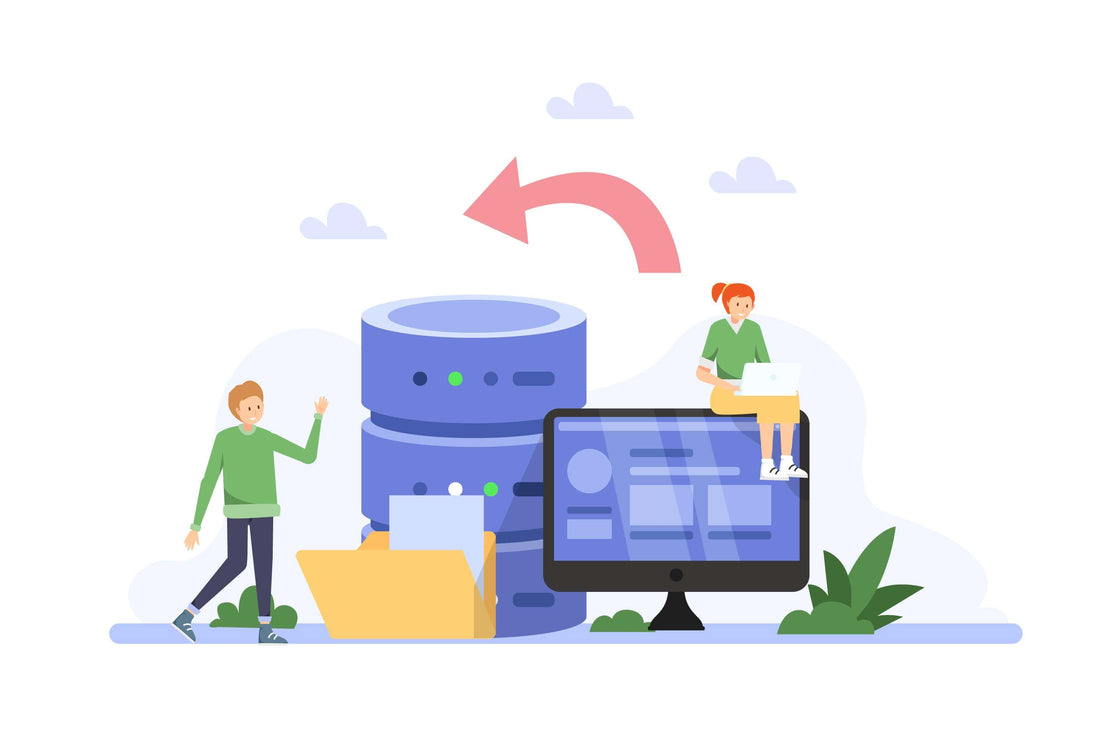
WooCommerce to Shopify Migration
Share
Looking to increase the performance of your store or the shopping experience of your customers? If you're thinking about switching from WooCommerce to Shopify, this comprehensive blog is for you. In the fast-paced world of e-commerce, staying ahead typically requires strategic changes. If you want to improve your store's performance or improve your customer’s purchasing experience, switching from WooCommerce to Shopify could be the game changer you need. WooCommerce is an open-source e-commerce platform that is resilient, configurable, and created primarily as a plugin for WordPress websites. It enables businesses and individuals to easily set up online storefronts and sell items or services.
Shopify vs Woocommerce
Utilization Ease
Shopify is known for its user-friendly design, Shopify provides a simple setup process that does not require technical expertise. WooCommerce is a WordPress plugin, hence a WordPress installation is required. While it is simple to use, experience with WordPress may be required for maximum performance. Everything about Shopify is highlighted in our previous blog What Is a Shopify Development Store?
Hosting
Shopify is a hosted solution, which means that Shopify handles hosting, security, and maintenance. Woocommerce is a self-hosted WordPress plugin that gives users more flexibility over hosting while also requiring them to be responsible for updates, security, and backups.
Customization
A variety of templates and customization options are available. While it is highly adaptable, it may have limits when compared to WooCommerce. WooCommerce allows for significant customization via WordPress themes and plugins, allowing greater freedom but perhaps necessitating more technical knowledge. Shopify customization plays a crucial role in setting up your stores and we have provided more about in our blog How Does Shopify Works?
Cost
Shopify offers subscription-based pricing with a variety of plans that include hosting fees. Apps and transaction fees may incur additional expenditures. Woocommerce is a WordPress plugin that is free to use, but users must pay for a name, hosting, security, and premium themes/plugins, which can vary.
Scalability
Shopify is designed for scalability, it addresses server-related difficulties, making it easier to operate and scale as the company grows. WooCommerce provides scalability, but as a self-hosted solution, it may necessitate additional server performance and resource management as the store expands.
Gateways for payments
Shopify provides its own payment gateway and supports a number of others, with transaction fees changing depending on the plan. WooCommerce offers payment gateway flexibility, allowing users to select from a variety of options with potentially different transaction rates.

Reasons to Consider Migrating to Shopify from WooCommerce
1. User-Friendly Interface:
When compared to WooCommerce, Shopify is frequently deemed more user-friendly and requires less technical skills to set up and manage.
Shopify provides scalability and handles server maintenance, upgrades, and security, allowing businesses to focus on growth. Because WooCommerce is open source, you should either apply security measures yourself or employ a qualified specialist. Shopify, on the other hand, takes a proactive approach, protecting your business from top to bottom.
2. Integrated Features:
Shopify has a plethora of built-in features and apps for many functionalities (e.g., marketing, inventory management) that WooCommerce may require separate plugins for. Shopify's powerful sales features allow it to prosper. This platform has built-in capabilities for your effective sales strategy such as multi-channel selling, upselling, and PoS. Designsrc is a low-cost, flexible, expert-led subscription service that makes the process of designing a custom Shopify theme easier. Designsrc addresses concerns about full-time hiring, grants unlimited requests, ensures prompt delivery, and ensures satisfaction through revisions, making it a valuable partner in creating a unique online store experience.
3. Customer Support:
Shopify provides 24/7 customer support, which is useful for organizations that want immediate assistance. In e-commerce, problems might arise at any time. Shopify recognizes this and provides round-the-clock customer service for all pricing options.
4. Reduced Maintenance Costs:
Shopify differs from WooCommerce in terms of maintenance. This platform is constantly improving its capabilities and encompasses security updates and server management. As a result, you won't have to deal with those responsibilities and may devote your resources to more important elements of your organization.
Setting up a New Shopify Store:
If you don't already have a Shopify store, you'll need to create one. You can look into our previous blogs on what is a Shopify development store and our blog on how Shopify works for a more in-depth understanding of how to set up and get a Shopify store running. To set up your store, simply follow the Shopify directions. Our previous blog Best Practices to Enhance Your Shopify Store’s Design shows how you can make our Shopify store catchy.

1. Putting Your Store Your Way:
Make use of Shopify's assortment of themes and customization choices to design a distinctive storefront that perfectly captures the essence of your company. Make sure that the colors, layout, and design components appeal to your target demographic.
2. Including Content and Products:
Import your WooCommerce goods, pictures, descriptions, and other content into Shopify with ease. To preserve consistency during the migration process, make sure the data is intact. You can read our previous blog How to Build a Custom Shopify Design for Your Shopify Store for more details.
3. Configuring Gateways for Payments:
Set up payment gateways so that clients have several safe ways to finish their purchases. A variety of payment gateway integrations are available through Shopify to ensure a smooth checkout process.
4. Examining and Deploying:
Before going live, make sure you thoroughly test all of your Shopify store's features to find and fix any problems. Test the transactions to make sure everything functions as it should.
Migrating to Shopify from WooCommerce Process
Users can migrate from Shopify to Woocommerce through the following steps:
1. Create a WooCommerce store backup
To avoid any loss or inconsistencies, make a thorough backup of the data in your WooCommerce store before starting the migration process.
2. Export WooCommerce Data
To obtain items, customer details, order histories, and other important data in Shopify-compatible formats, utilize WooCommerce's export capabilities.
3. Bring in Data for Shopify
Use any dependable migration program to import the exported WooCommerce data into your Shopify store without any issues. To guarantee correctness, this phase demands close attention to detail.
4. Examine and Modify
Examine the imported data in Shopify in detail. Update product descriptions and rearrange categories, among other things, to better suit Shopify's structure and enhance user experience.
Best WooCommerce to Shopify Migration App and Plugin
1. Cart2cart
To migrate your WooCommerce store to Shopify using Cart2Cart, first go to the Cart2Cart website and join up or log in to your account. Create a new migration project by selecting WooCommerce as the source cart and entering your store's URL, then selecting Shopify as the target cart and entering your Shopify store's URL and API credentials.
Choose the data to be transferred, such as products, customers, orders, and categories, and correctly map the data fields. Before beginning the full conversion, consider doing a demo migration to preview the process and ensure data correctness. Monitor migration progress via Cart2Cart's dashboard, and examine transferred data in your Shopify store after migration to guarantee completeness and correctness across goods, orders, and customer information.

2. Migration Process
Once you've registered with Cart2Cart, you'll be presented with two migration options, with "Start Free Demo" launching a three-step migration procedure. In Step 1, enter the data of your WooCommerce store as the source and your new Shopify store as the destination, making sure the Cart2Cart plugin is enabled in your Shopify store.
Following validation, go to Step 2, where paid migration options based on entities and add-ons required for the transfer are available. Mapping order and customer information across platforms is critical in this case. When you run the free demo migration, which is advised for troubleshooting, you will see a preview of a partial migration for review. Once satisfied, finance the entire migration, adjusting entities as needed. For complex installations, it is best to address issues after the presentation or schedule an advanced demo with Cart2Cart. Following payment confirmation, the migration process begins, assuring the safe transfer of all your data to Shopify.
Conclusion
The switch from WooCommerce to Shopify is more than just a change; it's a strategic upgrade. Starting with an overview of the transfer procedure, the investigation of reasons to prefer Shopify over WooCommerce reveals a landscape of possibility. Shopify's user-friendly interface, scalability, and integrated functionality make it an appealing option for businesses looking for a streamlined e-commerce experience.
In-depth, the blog walks you through the process of creating a new Shopify store, emphasizing the critical phases for configuring, customizing, and aligning the store with brand identity and customer expectations. The methodical conversion procedure develops, recommending the use of best-in-class migration software and plugins such as Cart2Cart to ensure a smooth passage of data from WooCommerce to Shopify. The guide serves as a beacon for businesses embarking on this revolutionary journey, revealing the road to a more comprehensive, scalable, and customer-centric e-commerce future on Shopify.